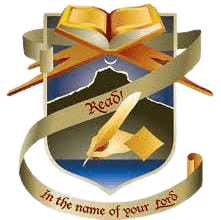Instructions for Application Form
Instructions for Filling up the Online Application Form
- Write your full name.
- Choose the Batch from the drop down menu that you are interested to apply.
- Write your mobile number and click “Get OTP”
- Enter the OTP received on your mobile phone and press verify.
- Enter your Date of Birth.
- Choose your gender from the drop down menu.
- Enter your Father’s Name.
- Enter your Mother’s Name.
Present Address:
- Serial Number 9 to 13: Writ your present address.
Permanent Address: Tick here if permanent address is same as present address
- Serial number 14 to 18: Writ your present address.
- Enter the details of your Educational Qualification in the table below.
- Enter the details of your Educational Qualification in the table below.
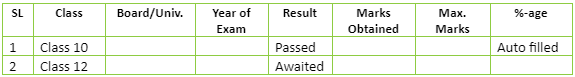
Data for Statistical Purpose:
- Serial number 20 to 23: Enter these data for statistical purpose.